Understanding Your Audience: The Foundation of User-Friendly Design
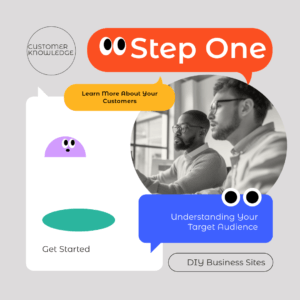
Building a successful business website isn’t just about having a visually appealing design or cutting-edge features. At its core, creating a website that truly serves its purpose begins with a deep understanding of your audience. At DIY Business Sites, we believe that this understanding lays the foundation for a user-friendly design that effectively reaches and resonates with your audience.
Identifying Target Demographics and User Personas
The first step in understanding your audience is identifying who they are. This requires developing a clear picture of your target demographics—such as age, gender, location, income level, and education. However, demographics are just the beginning. To deeply understand your audience, you’ll need to build detailed user personas. These personas are fictional characters that represent different segments of your audience, embodying their needs, goals, and behaviors. By creating these personas, you can tailor your website’s features and content to meet the specific needs of each group, ensuring a personal and engaging experience for every visitor.
Conducting Market Research and Usability Testing
Once you have a grasp on who your audience is, it’s crucial to delve deeper through market research and usability testing. This process involves gathering data on your audience’s preferences and behaviors through surveys, interviews, and focus groups. Additionally, studying your competitors can provide valuable insights into what works and what doesn’t in your industry. Usability testing is a practical step where you observe real users interacting with your website prototype. By doing so, you identify any friction points or areas of confusion, which allows you to improve and optimize the user experience before the final launch.
Understanding User Goals, Behaviors, and Pain Points
At the heart of a user-friendly design is an empathetic approach towards your audience’s goals, behaviors, and pain points. It’s vital to understand why users visit your site and what they aim to accomplish. Are they seeking information, making a purchase, or looking for a service? By understanding their goals, you can design intuitive navigation paths that lead users directly to their desired outcomes. Furthermore, analyzing user behavior on your website can reveal patterns, such as frequently accessed pages or commonly used features. Recognizing pain points, such as long loading times or difficult navigation, allows you to address these issues proactively, ensuring a seamless experience that keeps users engaged and satisfied.
Simplicity and Clarity: The Cornerstones of Effective Navigation

Once you’ve developed a deep understanding of your audience, the next step in creating an exceptional user-friendly website is focusing on simplicity and clarity in navigation. At DIY Business Sites, we emphasize that navigation is critical to the user experience because it impacts how easily and efficiently users can find what they are looking for. Let’s delve into how you can achieve simplicity and clarity in your website navigation:
Designing Intuitive Menus and Navigation Bars
Creating intuitive menus and navigation bars is essential for guiding your users seamlessly through your website. Your menu is like the map of a city; it should provide clear paths to the different destinations your users might want to explore. This means using design elements—such as dropdowns for additional options and sticky navigation that follows users as they scroll—to ensure easy access and smooth transitions from page to page. It’s crucial to employ a minimalistic design approach, avoiding clutter, which can overwhelm and confuse users. By sticking to key navigation elements, you help users find their way effortlessly, enhancing their overall experience.
Utilizing Clear and Concise Labeling
Labels on your navigation elements should act as straightforward signposts for your content. Using clear and concise labels means choosing words that are easily understood and directly convey what users will find upon clicking. Avoid jargon, overly technical terms, or ambiguous language that might leave users guessing. Instead, prioritize straightforward wording and common terms that align with your audience’s language and expectations. The goal is for your users to quickly recognize and understand what each menu item entails without second-guessing.
The Importance of a Logical Information Hierarchy
A logical information hierarchy is the backbone of effective website navigation. It involves organizing your content in a way that reflects its importance and logical flow. Start by structuring your main categories, which should cover the primary facets of your website. Under these, utilize subcategories to break down information into more specific topics. This hierarchy not only aids users in locating the information they need but also optimizes your site’s SEO by establishing a coherent structure that search engines can easily index. By presenting information in a well-organized manner, you reduce cognitive load on users and enable them to predict where they might find particular content—adding to a more intuitive navigation experience.
Simplicity and clarity in navigation translate to a more accessible and efficient user journey. At DIY Business Sites, we’re dedicated to helping you implement these cornerstones in your website design, ensuring users have a satisfying experience and meet their objectives with ease. With intuitive design, clear labeling, and a well-structured information hierarchy, your website can become a powerful tool for connection and conversion.
Responsive Design: Catering to Multiple Devices and Screen Sizes
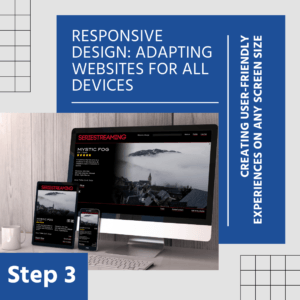
In today’s digital landscape, responsive design is no longer a luxury—it’s a necessity. With a diverse array of devices available, from smartphones to tablets to desktop computers, your website must cater to multiple screen sizes to ensure a seamless experience for every user. At DIY Business Sites, we believe that implementing responsive design is crucial for engaging and retaining your audience across all platforms.
The Importance of Mobile-Friendly Design
With mobile device usage surpassing desktop in recent years, the importance of a mobile-friendly design cannot be overstated. A website optimized for mobile devices ensures that users can easily access your content anywhere and anytime, without frustrating zoom adjustments or excessive scrolling. Beyond user experience, mobile-friendly designs also enhance your website’s search engine ranking, as search engines like Google prioritize mobile-optimized sites. By embracing mobile-friendly design, you are meeting your audience where they are, providing a fluid and enjoyable experience that boosts user satisfaction and engagement.
Techniques for Creating Responsive Layouts
Creating responsive layouts involves using flexible grids and layouts that adapt to the size and orientation of any screen. Techniques such as CSS media queries are instrumental in implementing different style rules for varying screen sizes, ensuring your design remains consistent and functional on all devices. Employing flexible images and fluid grids allows content to scale and reposition itself naturally, maintaining usability and aesthetics. Additionally, emphasizing a mobile-first design approach—where you design for the smallest screen first—can help ensure that your site’s essential content and functionality remain intact and accessible, scaling up gracefully to larger screens.
Testing and Optimizing for Various Devices
Once your website is designed responsively, thorough testing across a range of devices and browsers is essential. This testing ensures that your site performs optimally and looks great on every platform. You can use various tools and emulators to simulate different devices and screens, checking for consistency in navigation, readability, and overall functionality. Consider gathering feedback through user testing, allowing real users to interact with your website on their devices. Their insights can point out unexpected issues or areas for enhancement. Continuous monitoring and optimization are key, adjusting elements as new devices or updates in technology emerge, so your design remains cutting-edge and efficient.
Visual Appeal: Balancing Aesthetics with Functionality
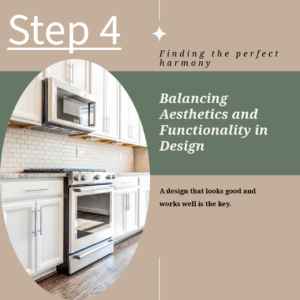
In web design, visual appeal plays a pivotal role in capturing and retaining your audience’s attention. A well-designed website balances aesthetics with functionality, creating a pleasant and effective user experience. At DIY Business Sites, we understand the importance of integrating visual elements that not only look great but also support your website’s overall usability and purpose.
Choosing a Coherent Color Scheme and Typography
The color scheme and typography you choose set the tone for your website and significantly influence how your content is perceived. A coherent color scheme should align with your brand identity, evoke the desired emotional response, and enhance the readability of your content. Limit your palette to a few complementary colors to maintain visual harmony and avoid overwhelming the user. Similarly, selecting appropriate typography involves choosing fonts that are legible and reflect your brand’s personality. Pair fonts thoughtfully to create a hierarchy within your content, guiding users through headings, subheadings, and body text. Consistency in color and typography fosters a professional and trustworthy image, encouraging users to engage with your content.
The Role of White Space in Enhancing Readability
White space, or negative space, is the unmarked area around and within design elements. It might seem trivial, but it plays a crucial role in enhancing readability and navigating a website effectively. By strategically using white space, you can prevent overcrowding on your pages, making content more digestible and allowing important elements to stand out. Effective use of white space aids in guiding the user’s attention, promoting a natural flow from one section to the next. It provides visual breathing room, helping users process information efficiently and reducing the cognitive load, which is essential for maintaining engagement and comprehension.
Incorporating Multimedia Elements Without Overwhelming the User
Multimedia elements, such as images, videos, and graphics, can enrich your website and make content more engaging. However, the key to successful multimedia integration is balance. Each element should serve a purpose: to convey information, evoke emotion, or support your message. Avoid cluttering pages with excessive media that can distract or slow down your site. Optimize multimedia files for faster loading times and ensure they are responsive to different devices for consistent experiences across platforms. Provide captions, transcripts, or alternative text where necessary to enhance accessibility. When used thoughtfully, multimedia elements can significantly enhance user engagement, making your website interactive and dynamic without sacrificing usability.
Ultimately, achieving visual appeal in web design involves a delicate balance of aesthetics and functionality. At DIY Business Sites, we are dedicated to helping you create a visually compelling website that resonates with your audience while supporting their needs and objectives. By choosing a coherent color scheme and typography, effectively utilizing white space, and incorporating multimedia elements judiciously, your website can offer an inviting and meaningful experience that keeps users coming back.
Content is King: Crafting Valuable and Relevant Information
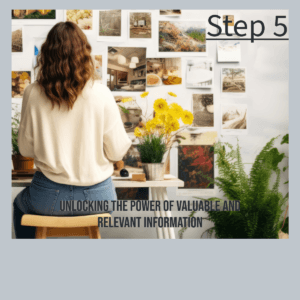
In the digital realm, content remains king. It is the driving force that attracts visitors, engages audiences, and ultimately converts them into loyal customers. At DIY Business Sites, we emphasize the significance of crafting valuable and relevant content that not only captures attention but also fulfills user needs and expectations.
Writing for Your Audience: Tone, Style, and Language
Understanding your audience is the first step in creating compelling content. Tailor your tone, style, and language to resonate with their preferences and expectations. This means considering factors such as age, interests, and cultural backgrounds. A professional audience might appreciate content with a formal tone and industry-specific jargon, while a younger, more casual audience might respond better to a conversational style. Use language that is clear, concise, and engaging, avoiding unnecessary complexity. By aligning your writing with the audience’s expectations, you create a connection that encourages interaction and fosters loyalty.
SEO Best Practices: Keywords Without Compromising on Quality
Incorporating SEO best practices into your content helps improve visibility and attract more visitors to your site. Using relevant keywords is essential, but it’s important not to compromise the quality of your content for the sake of optimization. Focus on integrating keywords naturally within your text, ensuring that your content remains coherent and valuable to readers. Use keywords strategically in headings, subheadings, and metadata to improve search engine rankings. Additionally, prioritize high-quality content that answers user queries and provides real value, as search engines increasingly favor content that demonstrates expertise, authority, and trustworthiness.
The Importance of Regular Updates and Content Audits
Keeping your content fresh and up-to-date is crucial for maintaining relevance and trust with your audience. Regular updates ensure that your content reflects the latest information, trends, and technologies, which is particularly important in fast-moving industries. Schedule periodic content audits to review and refine your existing content. This process involves evaluating content performance, identifying outdated or underperforming pieces, and making necessary updates or improvements. By systematically auditing and refreshing your content, you enhance user engagement, improve SEO performance, and ensure that your website remains a valuable resource for your audience.
Ensuring Accessibility: Making Your Website Inclusive
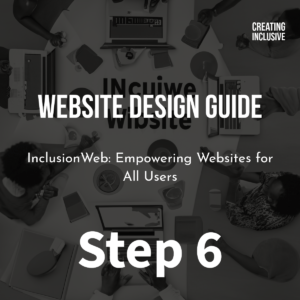
Creating an inclusive website is essential in today’s digital landscape. Ensuring accessibility not only broadens your audience reach but also demonstrates a commitment to providing equal access to information for everyone, including individuals with disabilities. At DIY Business Sites, we prioritize making websites accessible to all users by adhering to established guidelines and implementing best practices.
Adhering to Web Content Accessibility Guidelines (WCAG)
The Web Content Accessibility Guidelines (WCAG) provide a comprehensive framework for making web content more accessible to people with disabilities. These guidelines focus on four key principles: Perceivable, Operable, Understandable, and Robust (POUR). Adhering to WCAG involves implementing features such as text alternatives for non-text content, ensuring content can be presented in various ways without losing meaning, and making it easier for users to see and hear. Additionally, it includes providing keyboard accessibility, offering sufficient time for users to read and interact with content, and helping users navigate and find content easily. By following WCAG, you can ensure your website is accessible to a wider audience.
Designing for Users with Disabilities
Designing for users with disabilities involves considering the diverse needs of individuals with visual, auditory, motor, and cognitive impairments. This means using high-contrast color schemes and scalable fonts for readability, providing captions and transcripts for multimedia content, and ensuring that interactive elements are navigable via keyboard and assistive technologies. Implementing a logical structure with clear headings and labels can help users with cognitive disabilities better understand and navigate your site. Incorporate feedback from users with disabilities during the design process to identify and address potential barriers.
Tools and Techniques for Accessibility Testing
Accessibility testing is crucial for identifying and remedying issues that may impede users with disabilities. Utilize a combination of automated tools and manual testing to thoroughly evaluate your site’s accessibility. Automated tools such as WAVE, Axe, and Lighthouse can quickly identify common accessibility issues like missing alt tags and insufficient color contrast. However, manual testing is equally important, as it involves real users and screen readers to assess the actual user experience. Conducting usability tests with individuals who have disabilities can provide valuable insights into potential improvements. Regular testing ensures ongoing compliance with accessibility standards as you update and expand your website.
Building Trust: Security Features and Privacy Policies

Building trust with your website visitors is crucial for establishing credibility and fostering long-term relationships. Security features and clear privacy policies play a significant role in earning and maintaining this trust. At DIY Business Sites, we guide you through implementing robust security measures and transparent policies to instill confidence in your audience.
Implementing SSL Certificates and Other Security Measures
The foundation of a secure website begins with an SSL (Secure Sockets Layer) certificate. This certificate encrypts the data transmitted between users’ browsers and your server, ensuring that sensitive information like personal details and credit card numbers remains private and protected. An SSL certificate is indicated by a padlock symbol next to your URL in the browser and changes your site’s address from HTTP to HTTPS, enhancing user trust. In addition to SSL, it’s vital to implement other security measures such as regular software updates, firewalls, and intrusion detection systems to protect your website from potential threats and breaches. Ensure password policies are strong and incorporate multi-factor authentication (MFA) for an added layer of security.
Transparent and User-Friendly Privacy Policies
A clear and understandable privacy policy is essential for building trust with your users. It should detail what information you collect, how it is used, stored, and shared, and include information on how users can manage their data. Your privacy policy should be written in plain language that’s easy for all users to understand, avoiding legal jargon that could confuse or alienate readers. Make this policy easy to access from any page on your site, typically via a link in the footer. With increasing privacy concerns and regulations like GDPR and CCPA, displaying your commitment to protecting user data is not only compliant but instrumental in building trust.
The Role of Testimonials and Trust Badges in Building Credibility
Genuine testimonials and trust badges can significantly enhance your website’s credibility. Testimonials from satisfied customers provide social proof that reinforces the reliability and quality of your offerings. Ensure these testimonials are specific, relevant, and verifiable, ideally with the customer’s name and photo (with their consent). Trust badges, such as those from recognized security providers, payment processors, or industry certifications, also bolster confidence. Display these prominently on your site, especially on pages where trust is paramount, like checkout pages. These elements signal to potential customers that your business is legitimate, trustworthy, and committed to delivering on its promises.
